Advising and academic technology tutorials
VCU has many tools to help you create your own personalized academic success plan, to ensure that you graduate on time and on budget. This video will introduce you to the tools you will use most frequently as you plan out your academic program, register for classes, and prepare to start your semester off strong. Detailed instructions and how-to guides are included below.
Navigate
Navigate helps students get connected to the people, places, and resources that will help them make the most of their time at VCU. You should plan (and some majors will require you) to meet with your academic advisor every semester to review your goals and graduation plan. Students can access Navigate two ways, via the my.vcu.edu portal, or the Navigate Mobile App. We highly recommend that students download the Navigate mobile app in order to have access to the most features and to receive push notifications of important deadlines and messages.
- Make appointments with advisors, tutors, coaches and counselors using Navigate
- Get walking and driving directions to your classes in Navigate
- Explore majors and careers using the Major Explorer
- Stay on track and keep up to date by checking things off your to-do list
- Get notified of and resolve holds quickly
- Find classmates to study with by using the Study Buddy feature
Major selection and degree planning
To graduate on time, you’ve got to make a plan. Your curriculum will be made up of core courses, electives and general education classes. These tools will help you first identify the majors at VCU that align with your career and professional goals, and then will help you graduate on time by creating a step-by-step roadmap to your success.
- Follow your passion and set goals each semester with Major Maps to maximize your VCU experience. You’ll graduate on time and well-prepared to start graduate school or enter your chosen career or profession.
- The VCU Bulletin describes every major and minor offered at VCU. If you want to know exactly what courses are required to graduate, particular policies for your school or major, or view a course-by-course sample graduation plan, this is where you should start.
- DegreeWorks will keep you on track to graduation by providing you with a checklist of all of the courses required for your program of study, and previews of how your requirements would change if you change your major. To do so, we encourage you to use the DegreeWorks feature called what-if; please follow these instructions for using the what-if feature to begin your major change journey.
- The Student Educational Planner in DegreeWorks allows you to create a personalized graduation plan based upon your previous academic credits, academic goals and graduation timeline.
- Use College Scheduler to find the classes that fit the best. Add study breaks, work hours, and extracurriculars to create the perfect semester.
Accessing your courses online
VCU supports a learning management system called Canvas. You can access Canvas from your my.vcu.edu portal, in the General Resources section of your student tab, or via the VCU Mobile application.
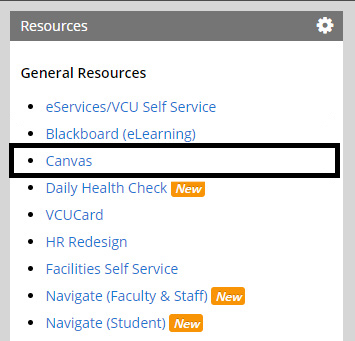
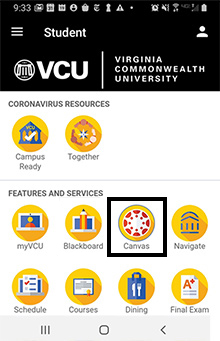
Tutorial: How to access your online courses in Canvas
- Canvas help
- Getting started with Canvas in 10 steps
- Detailed introduction to Canvas for students
Managing Your Student Tab on eServices
Course registration:
- How to add and drop a class (written instructions)
- How to withdraw from a class (written instructions)
- How to view course modalities (written instructions)
- How to view, register for, and manage course waitlists (written instructions)
- How to quickly find open classes on Banner Student 9 (written instructions)
Student record:
- How to update your contact information (written instructions)
- How to view account holds (written instructions)
- How to view your math or chemistry placement scores (written instructions)
Academic transcripts:
- How to check your midterm and final grades (written instructions)
- How to download your unofficial academic transcript (written instructions)
- How to order an official transcript (written instructions)
Degree Works 5:
- How to run a what-if audit on Degree Works 5 (written instructions)
- How to use the Student Educational Planner on Degree Works 5 (written instructions)
Visit keeplearning.vcu.edu for tips on how to make the most of each part of your semester.